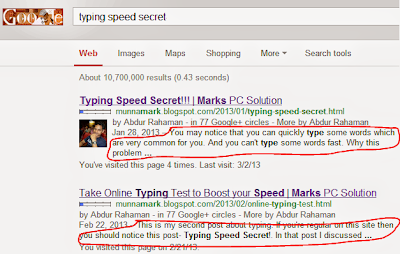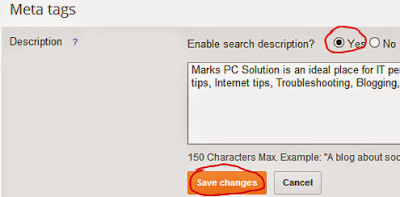Search description is shown just below the post in the web search result. It gives a brief idea about the topic you're looking for. Certainly a better search description helps you get more traffic from the search result. And it also helps you to get a better ranking!
Look at the image above. Someone is searching for- typing speed secret. Now look at the first two results showing here.
- In the first post the description is somewhat related.
- In the second post the search description is only the first few sentences of the post.
That means search description is not included with the second post. And certainly it fails to attract visitors to enter your blog!
In the search description you can either use an important part of your post or you can create few lines for it which is actually not written in the post body. Whatever you do, make sure your search description is related to the post and quite attractive.
Today I'm gonna talk about how to enable search description for blogger blog and how to set description for each blog. There two parts:
- Enable Blog Description (Only for your home page).
- Search Description for Posts (Individual Blog Posts).
First of all you need to sign in to your blogger account. Now follow the two steps below:
Step 1: Enable Search Description:
Settings > Search Preferences > Meta Tags > Descriptions > Edit > Select Yes > Type a proper description for your blog > Save Changes.
Now search description is active for your site. When you write a new post you will see a Search Description option in the Post Settings. And when you search your blog in Google or Bing you will see a description of your blog.
For example: Search Marks PC or Marks PC Solution on Google. It should appear at the top or within first 5 results. Then you will see its description- Marks PC Solution is an ideal place for IT persons with Computer tips, Secret tips, Internet tips, Troubleshooting, Blogging, SEO & Gaming Solutions!
Step 2: Search Description for Posts:
Well this is actually not an one time task. You have to do this with each and every posts of your site. Before doing this work make sure you enabled search description from the step one.
Create a New Post from where you usually do > Look at the Post Settingsoption at the right > Hit on the Search Description > Type a search description for your post or simply copy-paste few important lines from your post > Done.
Now complete your posts and publish this. Search it on Google by post title. If it appears in the result then you will be able to see a description of the post beneath the post title.
For example- search Google- How to Enable Search Description for Blogger and Blog Posts
For example- search Google- How to Enable Search Description for Blogger and Blog Posts
You will get this post at the top with this description- Search description is shown just below the post in the web search result. It gives a brief idea about the topic you're looking for. Certainly a . . .
The better your description the better your rank and the more visitor you will get. So you should enable this feature. And you should write an attractive description of your site and post which is related to your site contents.